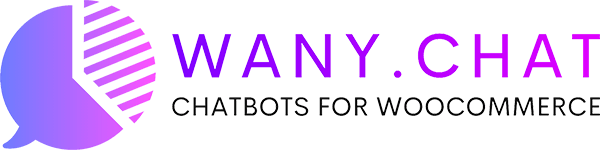HOW TO INSTALL FACEBOOK MESSENGER REMINDER FOR WOOCOMMERCE ABANDONDED CART
First, make sure you have installed Wany.Chat for your ManyChat account
Abandoned Cart Reminder consists of two parts:
1. ManyChat Widget to opt-in WooCommerce visitors to receive Messenger updates
2. ManyChat Flow that reminds visitors about their cart
Both widget and flow are included in Wany.Chat template:
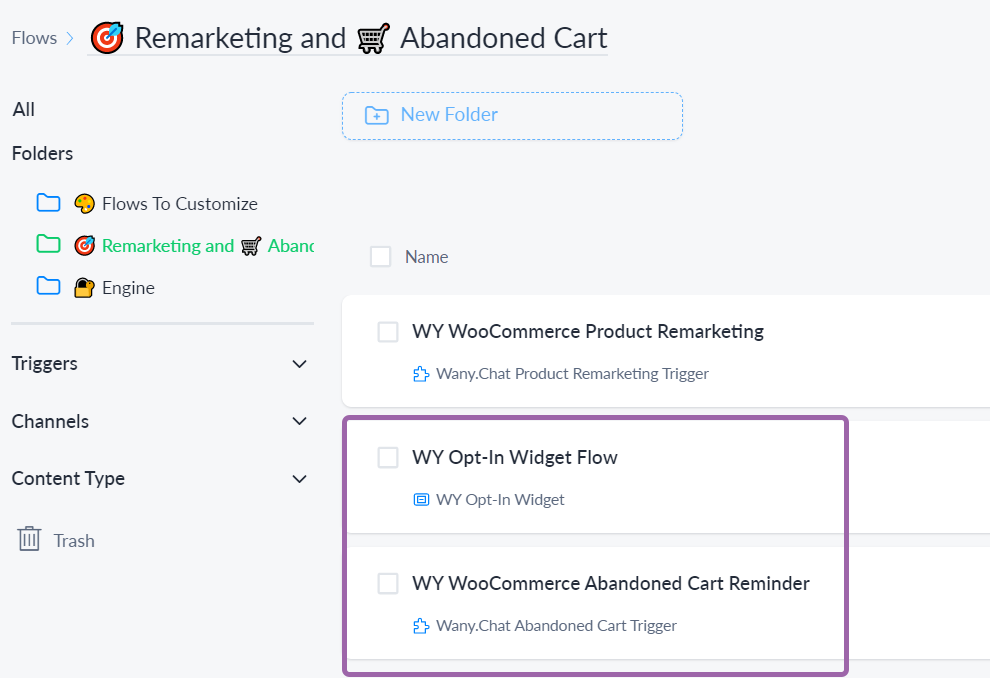
- It is called WY Opt-In Widget you can find it in your growths tool. Its corresponding flow is located in
Abandoned Cart flows folder inside Wany.Chat template folder
- This widget will be displayed both to logged-in and not-logged-in visitors once they add anything to their Cart (if they hadn’t opted-in via this widget before)
- Feel free to customize widget and its corresponding flow
- Just like for regular widgets you can customize when and where to show and hide this widget, its appearance, etc.
- Except for When does it display section
NOTE: widget will appear only after enabling abandoned cart in Wany.Chat settings
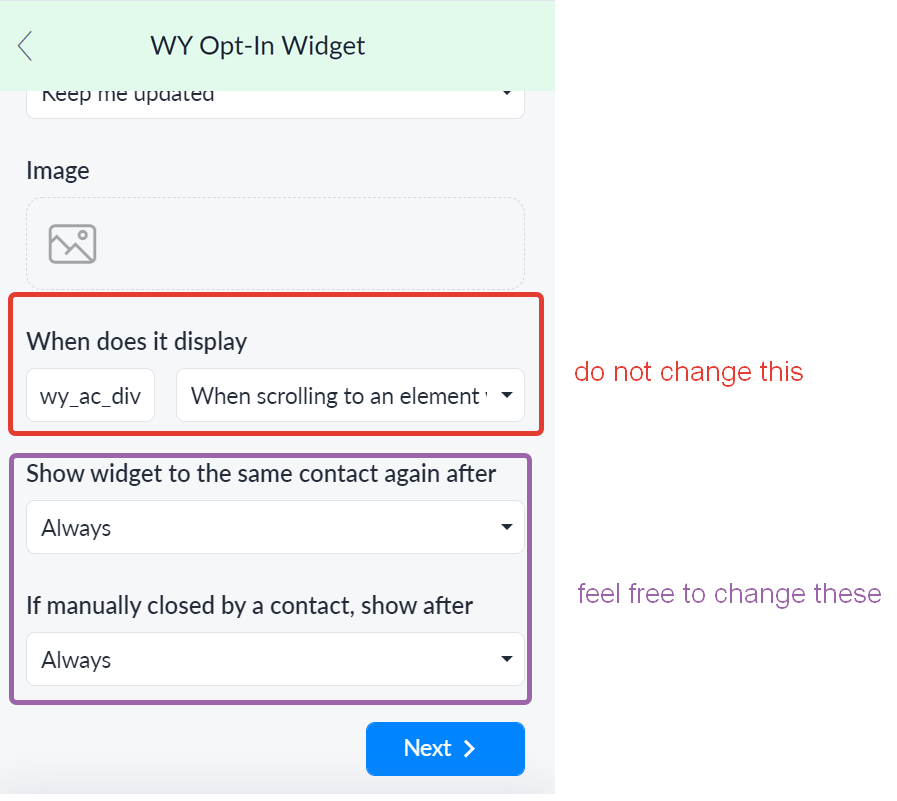
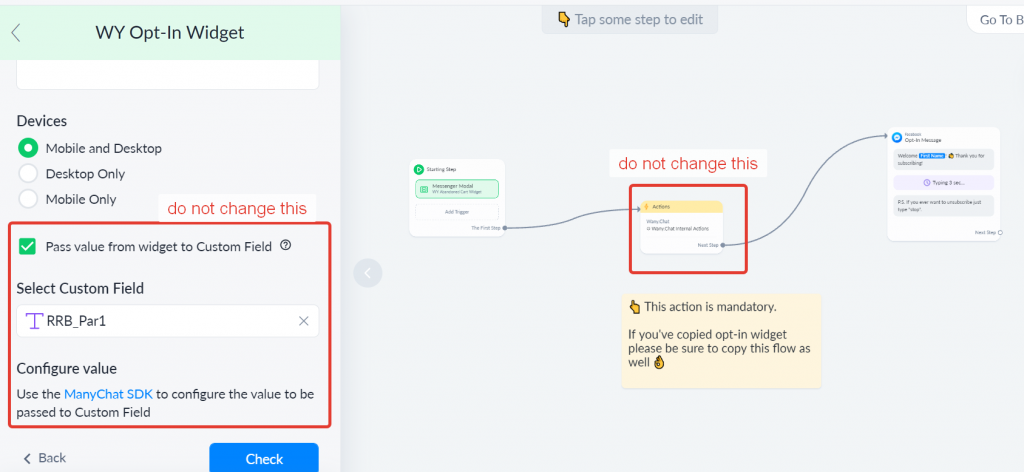
This flow is ready to use. You can tweak and customize it.
It starts with a Wany.Chat Abandoned Cart Trigger which fires every hour for every opted-in visitor that has abandoned cart.
Once this trigger is added to a flow, two additional fields become available:
- Abandoned Hours Ago – use this field to set when visitor will get their reminder
- Woo Cart Url – use this field in call-to-action buttons to lead visitor back to your store
Abandoned Hours Ago:
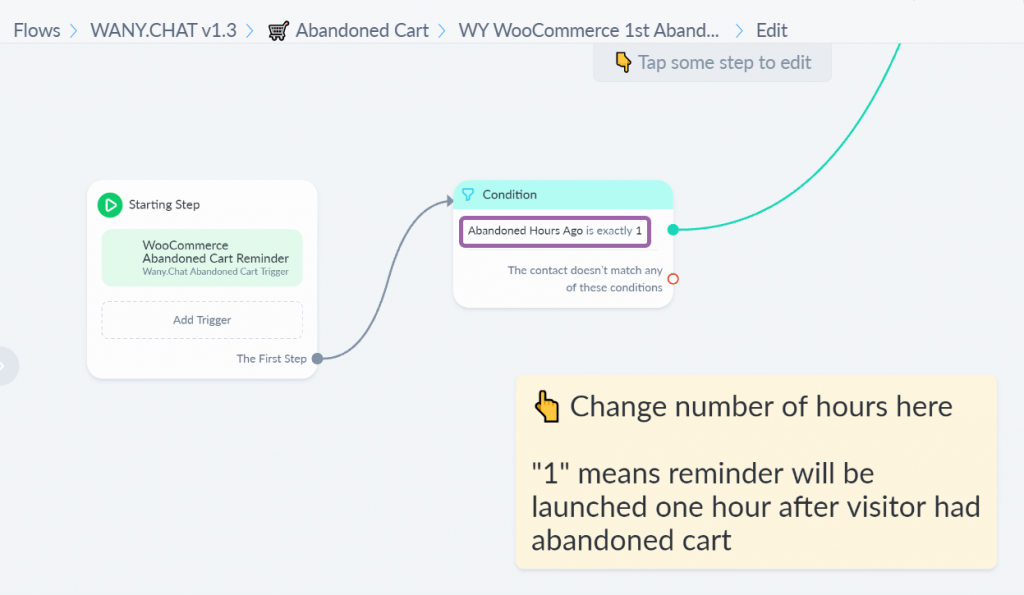
Woo Cart Url:
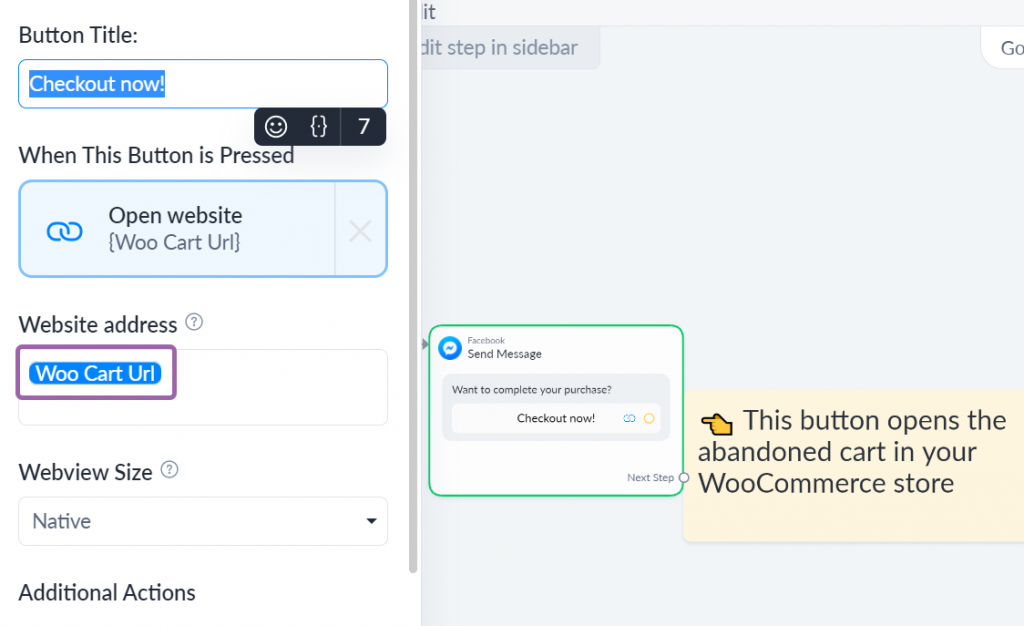
Besides these, thers’s a special action “
It displays a gallery containing user’s abandoned cart
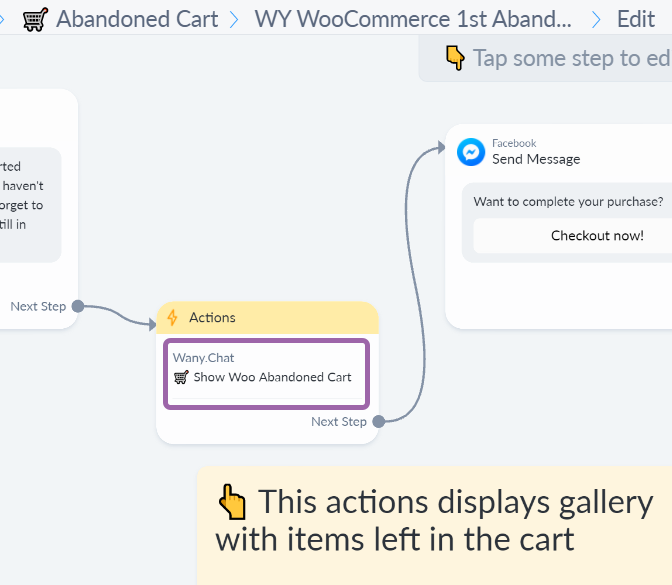
- Log in to your WordPress dashboard, navigate to Settings > Wany.Chat
- Scroll to the “WOOCOMMERCE ABANDONED CART” section and enable “Use abandoned cart” checkbox and hit Save Changes
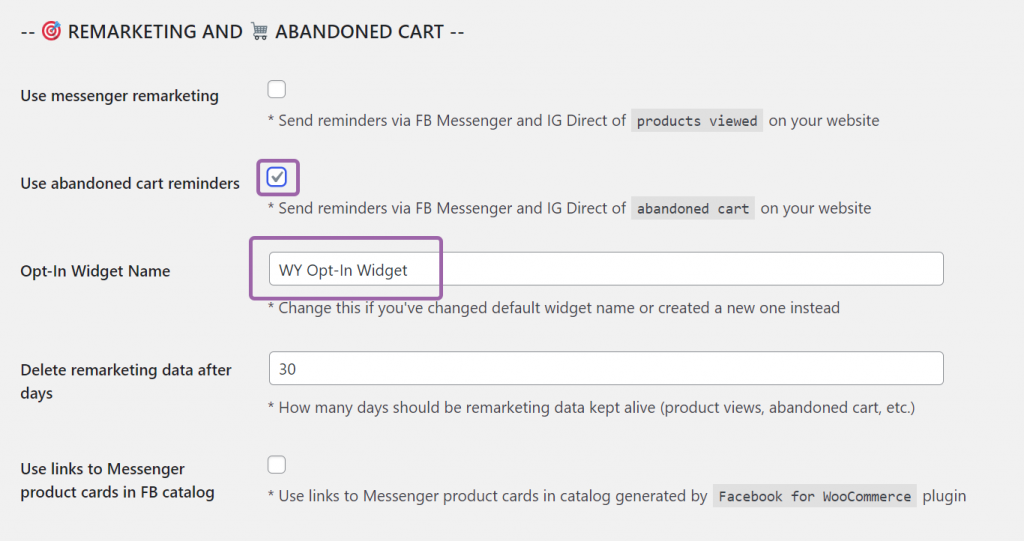
For the testing purposes you can change your opt-in widget settings as shown below
IMPORTANT: please do not forget to change them back after testing is done
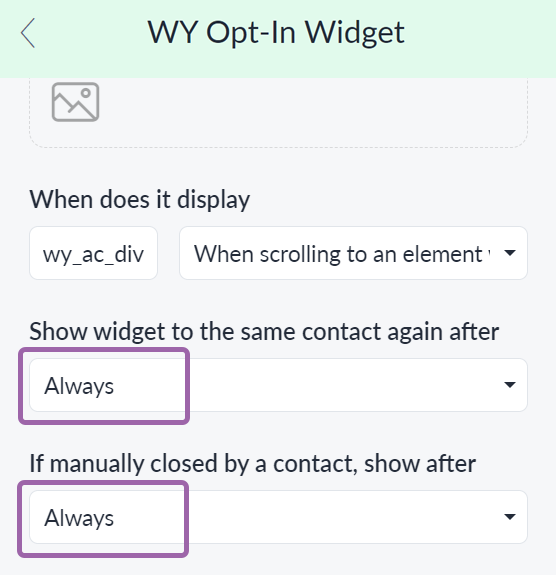
- Go to any product page at your WooCommerce store and push Add To Cart
- Opt-in widget will be shown right after page refreshes or you navigate to another page. Submit this widget using your Facebook account
- Go to Messenger and send keyword “actest” to your bot: this will fire Wany.Chat Abandoned Cart Trigger with Abandoned Hours Ago equals 1 (you must be connected as a shop manager for this)